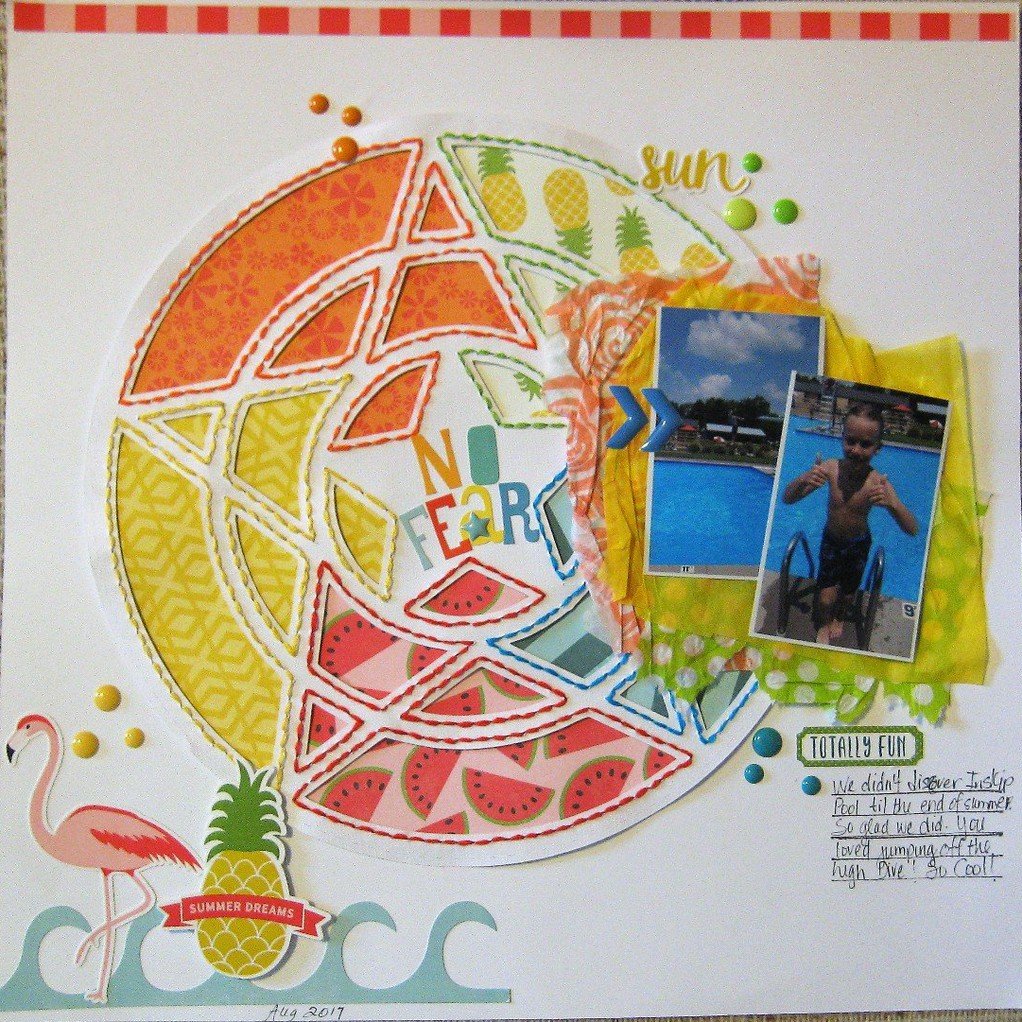Make Your Cuts Shine
Make Your Cuts Shine
Create dynamic layouts with cut files! In this class, Nathalie DeSousa guides you through using cut files to transform your projects! Add texture, create movement, and make dimension using your cuts for truly eye-catching pages. Then explore paper piecing and transforming your cutouts into 3D pieces to add the "wow" factor to your projects. At the end of this inspiration-packed class, you'll have the tools and techniques to Make Your Cuts Shine!
-
What you'll learn +
- Explore techniques that will transform your cuts so that they add the "wow" to your layouts
- Techniques, tips, and tricks to add dimension, texture, and movement to your cuts, thus creating eye-catching pages
- How to use all the negative pieces (leftovers) from your cuts to create a new project
- How to paper piece your cuts to create life-like pieces for your projects
- How to create a project that transforms cutouts to 3D pieces, resulting in a truly eye-popping page
- A few tips on how to use the new Silhouette Software to help you create your pages
Lessons
-
1. Introduction
-
2. Make Your Cuts Dimensional
-
3. Add Texture
-
4. Movement in Your Cuts
-
5. Reinvent Your Negative Cuts
-
6. Paper Piecing Your Cuts
-
7. Take Your Cuts to a New Dimension
Related Classes
Make Your Cuts Shine
Create dynamic layouts with cut files! In this class, Nathalie DeSousa guides you through using cut files to transform your projects! Add texture, create movement, and make dimension using your cuts for truly eye-catching pages. Then explore paper piecing and transforming your cutouts into 3D pieces to add the "wow" factor to your projects. At the end of this inspiration-packed class, you'll have the tools and techniques to Make Your Cuts Shine!
-
What you'll learn +
- Explore techniques that will transform your cuts so that they add the "wow" to your layouts
- Techniques, tips, and tricks to add dimension, texture, and movement to your cuts, thus creating eye-catching pages
- How to use all the negative pieces (leftovers) from your cuts to create a new project
- How to paper piece your cuts to create life-like pieces for your projects
- How to create a project that transforms cutouts to 3D pieces, resulting in a truly eye-popping page
- A few tips on how to use the new Silhouette Software to help you create your pages
What students are saying See all reviews
I love EVERYTHING that Nathalie does! Her enthusiasm and excitement are so contagious. I find myself scraplifting her all the time. This class is awesome!












.jpg?1496850437)