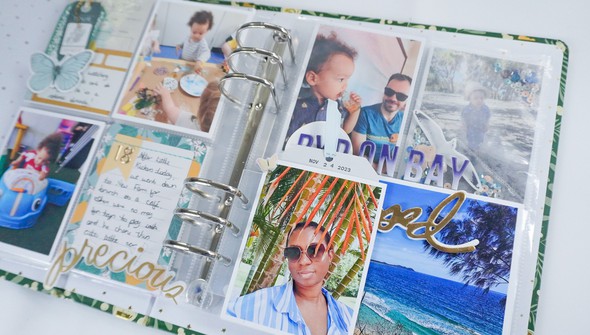Spring Into Action
Spring Into Action
Give your pocket pages a jumpstart with Spring Into Action! In this class, Nolana shares ideas for selecting and printing photos, including how to edit and resize them quickly using the Canvas app. Learn how to choose complementary kits and embellishments to enhance your layouts and bring your pages to life, as well as guidance on how to put it all together, combining photos, journaling and embellishments to create visually stunning and meaningful pages. Whether you're catching up on past memories or capturing the freshness of spring, this class will leave you inspired and equipped with the tools to create beautiful pocket pages that you'll treasure for years to come!
-
What you'll learn +
- Tips for selecting photos for your Project Life pages
- How to edit photos quickly in Canva using a template for 3" x 4" and 4"x 6" photos
- Ideas for choosing complementary kits to complete your projects with ease
- How to make quick and easy interactive journal cards for your pocket pages
Lessons
-
1. Gathering, Choosing and Editing Photos
-
2. Choosing Complementary Kits
-
3. Designing Layouts
-
4. Putting it All Together
Related Classes
Spring Into Action
Give your pocket pages a jumpstart with Spring Into Action! In this class, Nolana shares ideas for selecting and printing photos, including how to edit and resize them quickly using the Canvas app. Learn how to choose complementary kits and embellishments to enhance your layouts and bring your pages to life, as well as guidance on how to put it all together, combining photos, journaling and embellishments to create visually stunning and meaningful pages. Whether you're catching up on past memories or capturing the freshness of spring, this class will leave you inspired and equipped with the tools to create beautiful pocket pages that you'll treasure for years to come!
-
What you'll learn +
- Tips for selecting photos for your Project Life pages
- How to edit photos quickly in Canva using a template for 3" x 4" and 4"x 6" photos
- Ideas for choosing complementary kits to complete your projects with ease
- How to make quick and easy interactive journal cards for your pocket pages